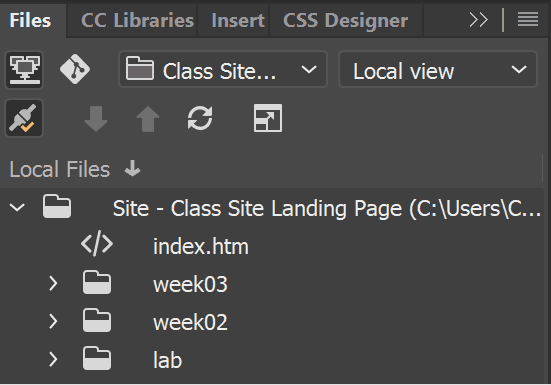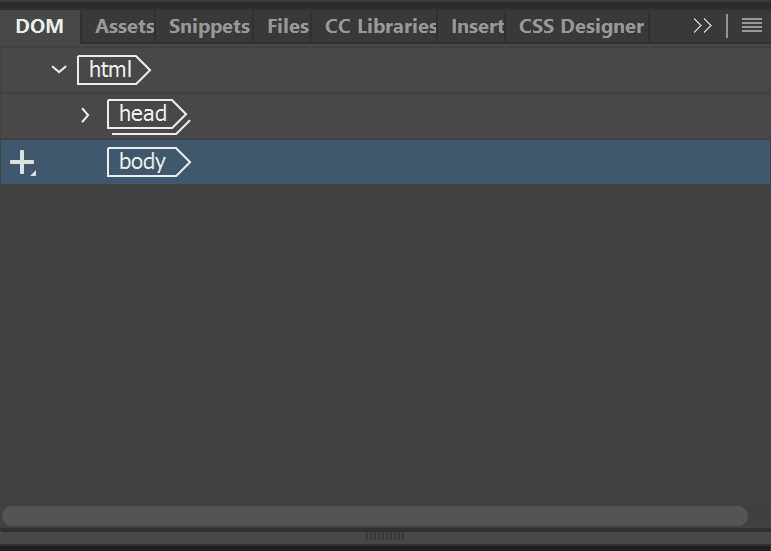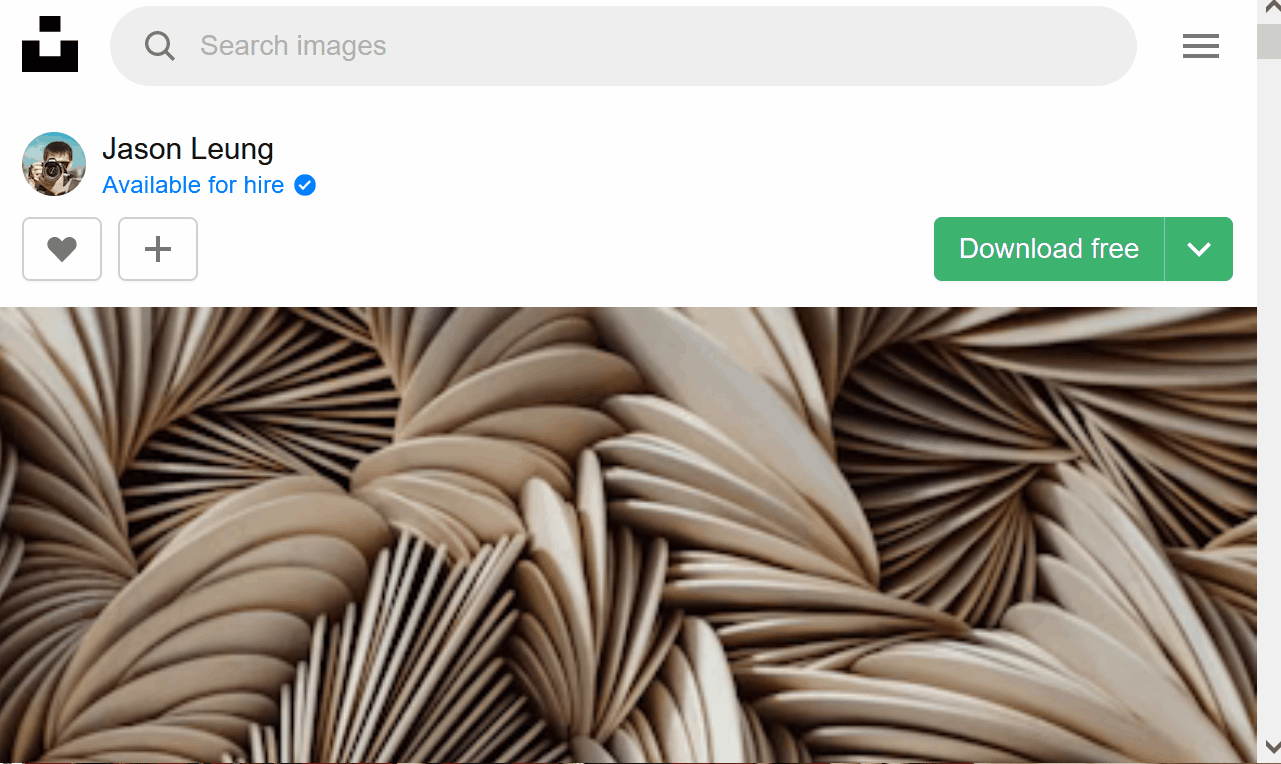Hyperlinks not Valid
- Linking to files outside of your website resulting in broken links when published
This is evidenced by a link (to a .css, .htm, .jpn, .png or any other file type) prefaced with file:\\\
For example: file:\\\H:\abt294\JuliaG\acupunc\css\style.css
- There is no index.htm file in the root folder of your website resulting in Error
You must name your homepage index.htm in order for the server to know that this is the default file on the server. home.htm, project.htm, etc. will not show up.
- Files not being uploaded (synchronized) to the correct folder on the server causing undesired "nesting" and/or duplication
Look at the server settings in Site | Managed site under the web site you are working on to ensure is synchronized properly to the server. Does the folder Root folder under server settings match the same folder you are working on in your local site? If not, the site may be publishing over a previous web site directory. Update the root folder, under server settings to match the folder on your local site.